For best and accurate knowledge first understand about is what is cc adobe? Adobe Creative Cloud (CC) is a suite of applications and services provided by Adobe Inc. According to the research, it indicates that, it provides monthly or annual subscriptions to a collection of Adobe Creative Cloud software. Moreover, the software is used to create and edit graphic design, video, web development, and photography. It also includes a set of mobile apps and optional cloud services. Here are the following tips how to use it and how it is reliable for the users and what are the most demanding questions asked by the users about it.
The software is delivered via the Internet. You can download the software from Creative Cloud, install it directly on your local computer, and use it for as long as your subscription is valid. You can also get online updates and multiple languages with your Creative Cloud subscription.
Creative Cloud was hosted initially on Amazon Web Services. However, since the 2017 version, the software has been hosted on Microsoft Azure as part of a new agreement with Adobe Inc.
Table of Contents
Ways to use Adobe Creative Cloud
PDF Editor
Websites
Business
Games and Apps
Most valued features by users
Price
Sign in details
Ways to use Adobe Creative Cloud
PDF Editor
Adobe Creative Cloud lets you print layouts, edit photos, manage PDF, and collaborate with your team using a variety of mobile and desktop apps. Its Libraries allow enterprises to access, manage, and share creative resources from a central repository.
Websites
It allows designers to build custom portfolio websites, use multiple fonts to build projects, and share artworks on Be hance. Adobe Photoshop allows photographers to crop, delete, edit, retouch, merge, or combine images based on individual needs and create posters, Websites, or banners using built-in editing features.
Business
Its helps businesses in digital media and print to create brochures, magazine, report, book, or flyer designs, animations, audio, videos, slideshows, and SVG files in documents and In Design.
Games and Apps
With this you can edit video or film content and design for mobile apps, games, or websites. With Adobe Acrobat, you can create, transfer, share, modify, archive, and sign PDF documents. You can also automate review processes and add comments or annotations to files.
Most valued features by users
- It provides API
- It has Data Import/Export options
- It provides 3D Digital Asset Management
- It has 3D Video Editing options
- It provides with Animations & Transitions
- It allows Audio Capture
- It allows Batch Processing
- It has Brand Overlay feature
Price
Adobe Creative Cloud offers various price plans for different purposes. A 7-day free trial is also available.
Individuals: $52.99 per month
Students and Teachers: $19.99 per month
Teams: Pricing starts with $33.99 per month
Business: $79.99 per month
Sign in details
Here are the few tips how to sign in. It is a very simple and useful way: Here are the guidelines.
- Go to the following address: Account.Adobe.com
- Enter your email address and click Continue.
- Click Retrieve. Enter your Adobe Account Password.
With your Creative Cloud subscription, you can have your apps installed on two different devices. If you encounter issues you might need to contact Adobe’s support for the furthered assistance.
Properties
1. Graphic Design: Creating logos, illustrations, posters, and other visual content.
2. Photo Editing: Enhancing and manipulating photos with advanced editing tools.
3. Video Editing: Editing and producing videos with professional-grade tools.
4. Web Development: Designing and coding websites and web applications.
5. Digital Marketing: Creating content for social media, ads, and marketing campaigns.
Overall, Adobe Creative Cloud provides a comprehensive set of tools and services for different creative endeavors, catering to the needs of professionals and hobbyists alike.
Here are the most asking questions by the users.
Is Adobe Creative Cloud good for use?
Yes, Adobe creative cloud is a best consider software on the behalf of research. It has multiple options by using this you have chance to edit any photo, and perform any graphic designing.
Is Abode Creative Cloud safe?
According to the research, it indicates that Adobe Creative Cloud software is reliable, safe and easy to use. Because it follows all the guidelines and monitored under all the policy and guidelines.
Is internet option must for Abode Creative Cloud?
Well for installation process there is a need of internet but once the software installed then you can perform all the outgoing tasks normally without internet.
Why Abode Creative Cloud software is expensive?
The main reason behind this is because it is highly competitive and most usable by the users around the Globe. They prefer used for web designing and development, editing photos or videos and many other tasks. Due to this the demand of software is high in market and their price grow up on the behalf of this.
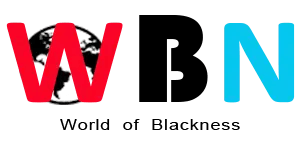

[…] is an important thing how you can able to save your money. Here are the useful and important steps. Following […]
[…] Messenger Duo’s built-in translation feature, you can translate your messages in real time, making it easy to communicate in any language, […]
[…] Take your Cnic, Letterhead, Business Card, NTN Copy, and a stamp of your new business name. Open a bank account in your name. Provide you with account […]
[…] the settlement of outstanding credit card balances by means of electronic transactions through online payment […]
[…] arrows, and hazard indicators. They improve safety by clearly identifying emergency equipment, escape routes, and potential dangers in dark or dimly lit […]
[…] thing is we create and promote ads which will be appeared when people try to search for keywords what they want and relevant on google, […]