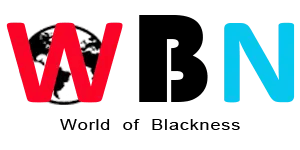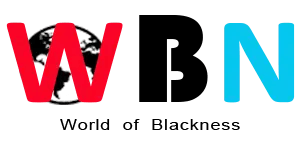As the number of daily crimes increases, it is crucial to prioritize the safety of your family. In the past, parents had to call their children to find out where they were. However, with the advent of family tracking apps that use GPS technology, it is now easier to monitor the whereabouts of your loved ones.
These apps are intended for emergency situations where contacting anyone seems difficult. The use of family tracking apps like Life360 has changed significantly over the years, and the technology has advanced to the point where it can now be used to track individuals across cities and countries.
Family tracking apps enable you to stay connected with your loved ones even when they are far away. The app uses the phone’s built-in GPS to monitor the location of your family members. It is essential to obtain the consent of all family members before sharing location data.
8 Popular Family Tracking Apps similar to life360 Family Locator
- Eyezy
- Google Maps
- Verizon Smart Family
- Map My Run
- Glympse
- Find My Kids
- Google Family Link for Parents
- Microsoft Family Safety
1. Eyezy
Eyezy is a top-rated family locator app for both Android and iOS devices, enabling real-time tracking of family members and loved ones. It is specifically designed for emergency situations to ensure their safety when they are unable to answer their calls.
Features:
- The application has a user-friendly interface and rapid processing capabilities.
- It can be used to create text on any social media account, including text messages and iMessage, with the screen recording option.
- Additionally, past location history can be retrieved for any member.
- You can set up geographic zones to monitor when someone enters or exits them. Additionally, the device will send alerts if any family member is in danger.
- The app also offers real-time location tracking.
Price plans

2. Google Maps
Google Maps, a free service from the Family Locator, is a widely recognized app in this era. It is considered one of the top apps for both Android and iOS devices, with coverage in approximately 220 countries.
Features:
- The service is available on both mobile devices and the web.
- You have the option to share your current location with your loved ones.
- You can choose to share your location for a specific duration ranging from 1 hour to 3 days or indefinitely until you turn it off.
- Verify the contact’s address using Google Maps and navigate there by following the directions.
- Determine your estimated time of arrival and stay on schedule.
- Stay informed about the latest updates on trains, buses, and ride-shares.
- Schedule your group meetings and participate in real-time voting.
- Check the battery life of other devices, especially when monitoring children.
Price plans
It is free of cost for both android and iphone users.
3. Verizon Smart Family
One of the best family tracking apps available is Verizon Smart Family, which is ideal for parents who wish to monitor their children’s devices.
Features:
- Monitor your child’s/family member’s mobile activity, including calls, texts, battery usage, and location.
- Use parental control features to block or unblock apps and websites, and filter content as needed.
- Set limits on data usage, calls, and texts during specific times such as mealtime, bedtime, or school hours.
Price plans
- Verizon Smart Family is $4.99/month per account (no location services).
- For Verizon Smart Family Premium, you will be charged $9.99 per month for each account, which includes location services. The first month is free of charge.
4. Map My Run
Map My Run is an application developed by Under Armour that tracks your running routine. It is promoted as a top alternative to Life360, but it cannot track your family members. Additionally, all features require pairing with wearable devices.
Features:
- The app’s live tracking feature can only be used when it is paired with a wearable device.
- It will broadcast your current location to you in real-time and help you track your health while exercising.
Price plans
The monthly subscription fee is $5.99, while the annual subscription fee is $29.99, which amounts to $2 per month. Your subscription will be renewed automatically every month at a cost of $50, unless you cancel it at least 24 hours before the end of the current period. When renewing, there will be no increase in cost.
5. Glympse
Glympse is a popular family locator app that enables users to track their family members, friends, and colleagues in real-time. It uses GPS monitoring and dynamic maps to provide live location information.
Features:
- The application is absolutely free, fast, and easy to operate.
- It does not require any prior registration for usage.
- You can locate friends and family members at events, keep track of colleagues, and receive updates on emergencies.
- This app is effortlessly shareable with anyone, without the need for installation on their device.
- It operates in the background and allows for multitasking with other apps. It is accessible globally and requires GPS as well as an internet connection.
Price plans
It is free of cost for both android and iphone users.
6. Find My Kids
Another useful app for tracking family members under 18 years old is Find My Kids. It transforms your child’s device into a GPS tracker, allowing parents to monitor their children’s location at all times.
Features:
- To monitor your children’s whereabouts, utilize the map feature on your device.
- The faint noises of children can be heard from afar.
- It is recommended to discourage children from tracking their parents’ locations.
- Keep an eye on the battery life of your child’s phone and remind them to charge it when necessary.
- To use the ‘Pingo Chat with Parents’ app, install it on your child’s phone.
- This app allows parents to communicate with their children and receive SOS signals from them.
Price plans
For a week, you can access all the features of the service without any cost. After that, only location tracking will remain free for use on the web, while a subscription is required for full access to the app’s features.
Monthly: $2.99 for tracking a single device.
Yearly: $16.99 for tracking up to three devices.
Lifetime: $25.99 for tracking up to three devices.
7. Google Family Link for Parents
Google Family Link is a distinctive family tracking app developed by Google that offers free parental control features. With this app, parents can locate their children and establish internet guidelines and restrictions for them. Children must install the app simultaneously to enable tracking.
Features:
- Monitor your child’s devices and keep track of their location at all times without having to ask them explicitly, as the app will update their location in the background.
- Determine the amount of time your child spends using a specific app, prevent the installation of unsafe mobile applications, and remotely disable your child’s mobile device while monitoring their screen time.
Price plans
It is free of cost for both android and iphone users.
8. Microsoft Family Safety
The Microsoft Family Safety app is a leading free family locator application. Developed by Microsoft Corporation, it safeguards your loved ones both physically and digitally.
Features:
- Monitor your children’s whereabouts and save important locations such as schools, parks, and other frequented places.
- Use parental controls to restrict access to unsuitable mobile games and applications.
- Create a child-friendly browsing experience in Microsoft Edge.
- Establish time constraints on the use of specific games or applications on Android, Xbox, or Windows devices.
- Employ activity tracking tools to gain insight into the digital activities of your children or other family members. Receive reports on your child’s activities via email.
- To see the maximum velocity, acceleration rate, and phone usage, please refer to the provided information.
- Additionally, you can gain access to Office 365 sharing features, which enable you to share your Office 365 license with your family members.
- Microsoft Corporation ensures the security and safety of your home or office.
Price plans
It is free of cost for both android and iphone users.