JavaScript is a programming language that brings websites to life. If you’ve ever wondered how your favorite websites perform interactive tricks, respond to your clicks, or dynamically update content, the answer lies in the enchanting world of JavaScript. In this article, we’ll take a journey into the basics of JavaScript, making it easy for beginners to understand its magic.
What is JavaScript?
JavaScript is a scripting language that adds interactivity to web pages. It’s like the wizard behind the curtain, making websites do more than just display static information. JavaScript works hand in hand with HTML (Hypertext Markup Language) and CSS (Cascading Style Sheets) to create dynamic and engaging web experiences.
Getting Started with JavaScript
To start using JavaScript, all you need is a simple text editor and a web browser. You can embed JavaScript code directly within HTML files or link to external JavaScript files. The magic begins by writing small snippets of code, known as scripts, that instruct the browser on how to manipulate the content on a webpage.
Variables and Data Types
In JavaScript, variables act as containers for storing data. Imagine a variable as a labeled box that holds different types of information. There are various data types, such as numbers, strings (text), and booleans (true or false). For example:
let myNumber = 42; // A variable storing a number
let myText = “Hello!”; // A variable storing text
let isMagic = true; // A variable storing a boolean value
Functions: The Magicians of JavaScript
Functions are blocks of code that perform specific tasks. They are like magic spells that you can invoke whenever you want something special to happen. Here’s a simple function that adds two numbers:
function and numbers(a, b) {
return a + b;
}
let result = addNumbers(5, 7);
console.log(result); // Outputs 12
In this example, addNumbers is a function that takes two parameters (a and b), adds them together, and returns the result. The function is then called with the values 5 and 7, and the result is printed to the console.
Conditional Magic: If Statements
JavaScript allows you to make decisions using if statements. It’s like giving your code the ability to choose different paths based on certain conditions. For instance:
let number = 10;
if (number > 0) {
console.log(“The number is positive.”);
} else if (number === 0) {
console.log(“The number is zero.”);
} else {
console.log(“The number is negative.”);
}
In this snippet, the code checks if the variable number is positive, zero, or negative and prints the corresponding message.
Loops: Repeating the Magic
Loops in JavaScript allow you to repeat a certain block of code multiple times. It’s like instructing your script to perform a magic trick repeatedly. Consider the following example:
for (let i = 0; i < 5; i++) {
console.log(“This is magic iteration number ” + (i + 1));
}
This loop prints the message “This is a magic iteration number” five times, each time incrementing the value of i. Loops are handy for automating repetitive tasks.
DOM Manipulation: Changing the Web’s Appearance
The Document Object Model (DOM) is a crucial concept in JavaScript. It represents the structure of a web page as a tree of objects that can be manipulated using JavaScript. For instance, to change the text content of an HTML element:
let myElement = document.getElementById(“example”);
myElement.textContent = “New magic text!”;
In this code, the getElementById function retrieves an HTML element with the ID “example,” and the textContent property is then updated to display new text.
Event Handling: Responding to User Magic
JavaScript allows your web pages to respond to user actions, such as clicks, key presses, or mouse movements. This is achieved through event handling. Here’s a basic example:
let myButton = document.getElementById(“magic button”);
button.addEventListener(“click”, function() {
alert(“Abracadabra! You clicked the magic button!”);
});
In this code, an event listener is attached to a button with the ID “magic button.” When the button is clicked, the function inside the listener is executed, displaying a magical alert.
Libraries and Frameworks: Supercharging Your Magic
JavaScript is not limited to just its core features. Developers often use libraries and frameworks to simplify complex tasks. For example, jQuery is a popular JavaScript library that makes DOM manipulation and AJAX requests more straightforward.
Frameworks like React, Angular, and Vue.js provide structured ways to build interactive user interfaces, making it easier to create powerful and dynamic web applications.
Debugging: Unraveling Mysteries
Even the most skilled wizards encounter bugs in their spells. JavaScript provides tools like the browser console, where you can log messages, inspect variables, and identify issues in your code. Understanding debugging techniques is essential for unraveling any magical mysteries within your scripts.
Conclusion: Becoming a JavaScript Sorcerer
In this journey through the world of JavaScript, we’ve only scratched the surface of its magical capabilities. As you delve deeper, you’ll discover more enchanting features and techniques to create captivating web experiences. Remember, every great sorcerer starts with simple spells, so don’t be afraid to experiment and unleash your web magic with JavaScript!
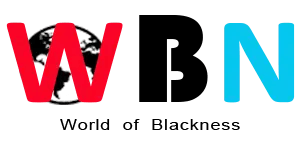

[…] Deep Clean Your Home: A thorough cleaning can positively affect the appraiser’s […]