Nowadays, we see 3D animation in everything from feature films to video games, commercials, and TV shows. Although 3D animation was first experimented with in the 1960s, it wasn’t until the 1995 movie classic Toy Story that 3D animation really took off. Today, 3D animation has become a widely used and growing art form, and it’s also one of the most competitive. If you’re looking to make 3D animation your career, you’ll want to know how to make it and where to start. We’ll walk you through every step of the manufacturing process so you can learn how to create 3D animation.
1.Well-planned your animation
Before you get started with your 3D animation project, it’s important to decide what you want to include in your video. This will help you decide what kind of animation software you want to use or what animation studio you want to hire to make your specific kind of 3D animation.
2.Do it yourself or hire an animation studio
There are many 3D animation software and 3D animation companies that you can use to make your own custom 3D animated videos. You can use popular 3D animation software such as Blender, Maya and Cinema 4D, or you can hire an animator or an animation studio to make your 3D animated videos for you.
3.Create your scarp
Before getting into the nitty-gritty of production, begin writing your animation script. You can do this on your own or you can hire an animator to write your script for you. However, it’s important to start writing your script early so that you have a general idea of what your animation will look like.
4.Make Your Storyboard
After you’ve locked in your script, you’ll need to create your animation’s storyboard. A storyboard is a visual representation of your animation that outlines what you want to show for every sentence in your script. This can be done by sketching, using clip art or using free images you can find online. Storyboards help your production team understand which camera angles, which character movements and which scene transitions will be used throughout your video.
5.Create voiceovers and source tracks for your music
Now’s the perfect time to start looking for voiceover actors to work on your animation. Your voiceover determines the pace and pace of your animation, so it’s important to get your full voiceover done early so it doesn’t stop your animation team from starting up once the illustrations are done.
6.Design and modal
Design your characters, props, and environments using 3D modeling software. This includes sculpting, texture, and rigging models to ensure they are ready for animation.
7.Animation
Once all of your scenes, props and characters have been created and approved for animation, it is time to import them into your VAS and add motion so that they match your voiceover timing.
8.Lightning
Use different types of lights, colors, and intensity to create the mood and atmosphere of your scene.
9.Effect
Now that the foundation of your 3D animation has been established, you can incorporate special effects to improve key moments in your animation.
10.Rendering
Once you’ve set up your animation, lights, and camera settings, you’ll be ready to render the final product. This involves transforming 3D scenes into 2D video or picture sequences.
11.Post production is what it’s all about
We can now add sound effects, music, and any other finishing touches to the rendered footage so your 3D animation looks amazing.
Conclusion
Anyone can learn to create 3D animation by learning the basics of animation and by downloading 3d animation software on the internet. But if you want to turn it into a career, take a look at the tips and tricks that 3d animators have to offer. It’s a great investment for your future as an animator.
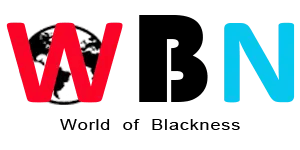
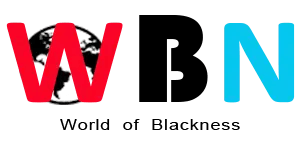

[…] depth at which flowers should be planted varies depending on the type of flower. When planting we take care to save the root ball and untangle the roots to […]
[…] step is when you make a proper calculation you can able to open a saving account where you can add only saving money. It helps to maintain a proper calculation of your savings and easy […]
[…] Free: This is the free version. It can be used with up to 10 people. It offers Multi-Factor Authentication (MFA) for iOS/Android devices, Multi-Factor Authentication […]
[…] by Viceroy equipped with an inner vitality pool, eight caffsand bars serving indigenous wines and locally- inspired dishes, a kiddies ’ club, a library, and access to hiking and biking trails, while the lodgment will […]
[…] Microsoft Windows 8 / 8.1 or Windows 7 version consist of (32-bit or 64-bit editions), must installed with latest service […]